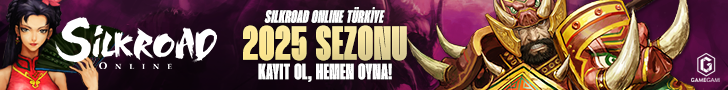pixelaitstu
Dec '15
@sinanokatata
Image Preview: You can create a 590x300 JPG for your preview image.
Thumbnail: You can create an 80x80 JPG, PNG or GIF for your thumbnail.
Main files: You can save your main files into a .zip folder, including all instructions.
Preview Image Set: You can provide additional preview images. They must be JPGs no larger than 900x900px, and named in the order that you want them to appear using the following format:
01_preview1.jpg, 02_preview2.jpg, 03_closeup.jpg.
Create a .zip folder containing your additional preview images.
I hope it will help!

lenerway
Dec '15
Do not zip all of them.
Just zip your main file and the additional preview images.
Use only 1 preview and 1 tumbnail image and upload all of them seperately.
So you have the upload 4 files :
1-main file zip
2-additional preview images zip
3-tumbnail image .jpeg
4-preview image .jpeg
Best regards.
çevirirmisiniz?